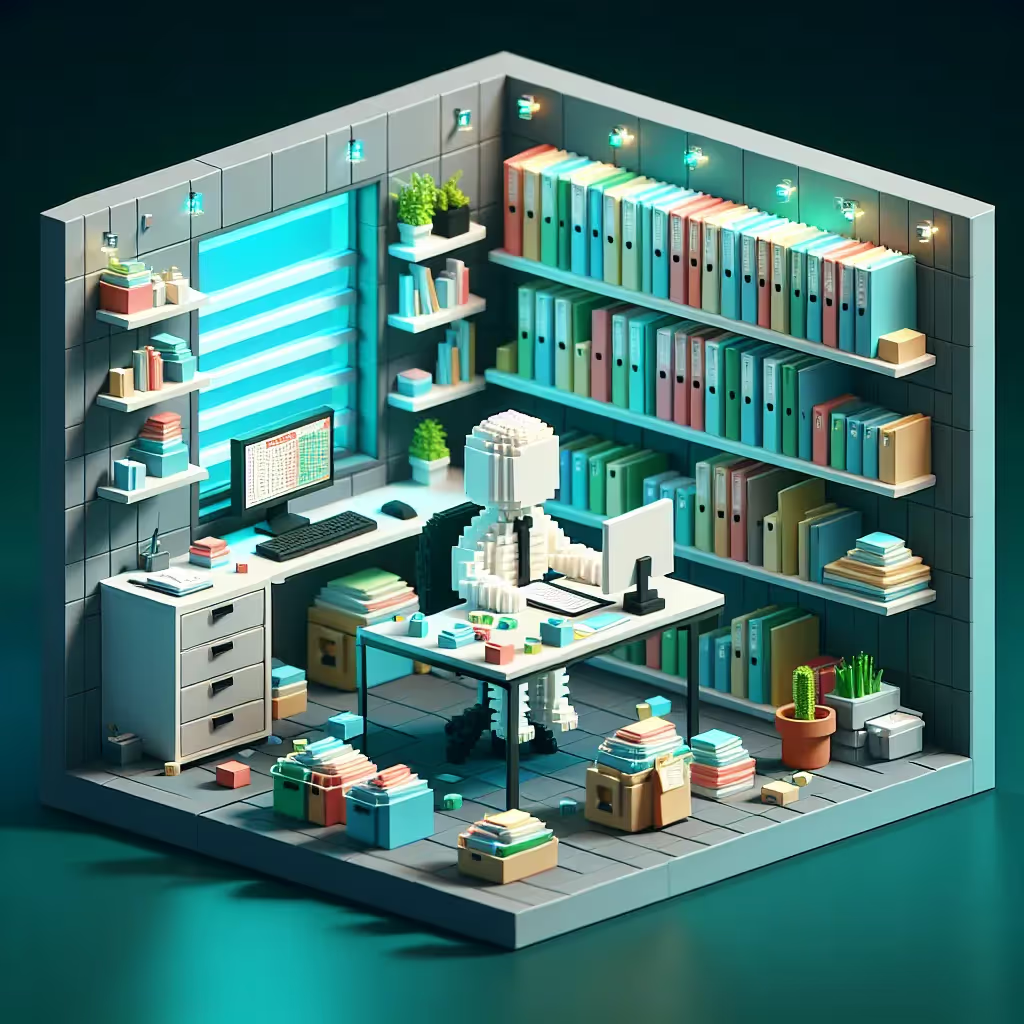
Nearly every landlord has a horror story involving a copy-paste error in a spreadsheet. If you still rely on a spreadsheet for your book keeping, you know how easy it is to lose track of expenses or miss a transaction. Good news, you can cut your data-entry time by up to 40 percent with automated tools that sync directly with your bank account, give you real-time dashboards, and handle receipt scanning on your mobile device (Rentastic). Automated bookkeeping transforms your property finances so you spend more time finding deals and less time wrestling with formulas.
One-sentence takeaway: Ditching spreadsheets and switching to Rentastic can save you hours each month, reduce errors, and help you make faster decisions.
By linking your bank and credit accounts, Rentastic pulls in deposits and expenses automatically. Users report up to a 40 percent reduction in manual entry compared to spreadsheet-based book keeping (Rentastic). Instead of keying in each line item, you review auto-imported transactions and approve them in seconds.
A rules engine learns how you categorize rent, repairs, and supplies. After a few weeks it can auto-categorize as much as 70 percent of recurring transactions (Rentastic). That cuts typos and mis-classifications that sneak into spreadsheets, so you trust your numbers without constant double-checks.
Real-time dashboards put income, expenses, and profitability from all properties in one view. Instead of waiting until month-end to see cash flow, you can spot negative trends immediately. A 2023 industry study found that early cash-flow warnings can prevent up to 20 percent of landlord liquidity issues (RealEstateOps, 2023) (Rentastic). That kind of insight helps you avoid surprises.
Signing up takes less than two minutes. Provide your name, email, and a secure password. You’ll land on a getting-started page that guides you through each step.
Choose your bank from a secure list, then authenticate with your login. Rentastic uses bank-level encryption, so your credentials stay safe. Once linked, new transactions flow in automatically every night.
Head to Settings > Rules, and define how you want transactions grouped. For example:
After set up, watch the engine apply those rules automatically, saving you manual sorting.
Rentastic’s mobile app lets you snap a photo of a repair invoice or a contractor receipt and attach it to the matching transaction. You’ll never lose a paper trail again.
When you upload a receipt, the app suggests categories based on past habits. One user survey found 79 percent of property investors rated Rentastic 5 out of 5 for ease of use and value for money (Rentastic). That ease makes it simpler to keep books current.
A quick glance at your dashboard shows upcoming bills, rent due, and maintenance costs. You can even set custom alerts if a category exceeds a budget you define. Staying on top of cash flow becomes part of your routine, not a month-end scramble.
Press a button to produce profit and loss statements, cash flow reports, or balance sheets. What used to take hours of spreadsheet work now happens in seconds. One group of landlords cut their quarterly reporting time by 30 percent after switching from spreadsheets to Rentastic (Rentastic).
The Deal Analyzer and Rent Estimates feature gives you instant insights into buying price, repair costs, projected profit, and local rent comps. Instead of exporting data to another tool, you make decisions in one place.
A clear profit and loss statement is vital for tax filing, summarizing income and deductions with no extra formulas. You can hand your accountant a single PDF or export a CSV if they prefer. Good news, this platform captures all deductible expenses—mileage, repairs, insurance—so you don’t miss a write-off.
Ready to leave spreadsheets behind? Explore our full guide to book keeping for extra tips on setting up your charts of accounts, tracking depreciation, and staying audit-ready. Once you connect your accounts and configure a few rules, Rentastic takes over the grunt work. You’ll wonder how you ever managed property finances any other way.
Comments