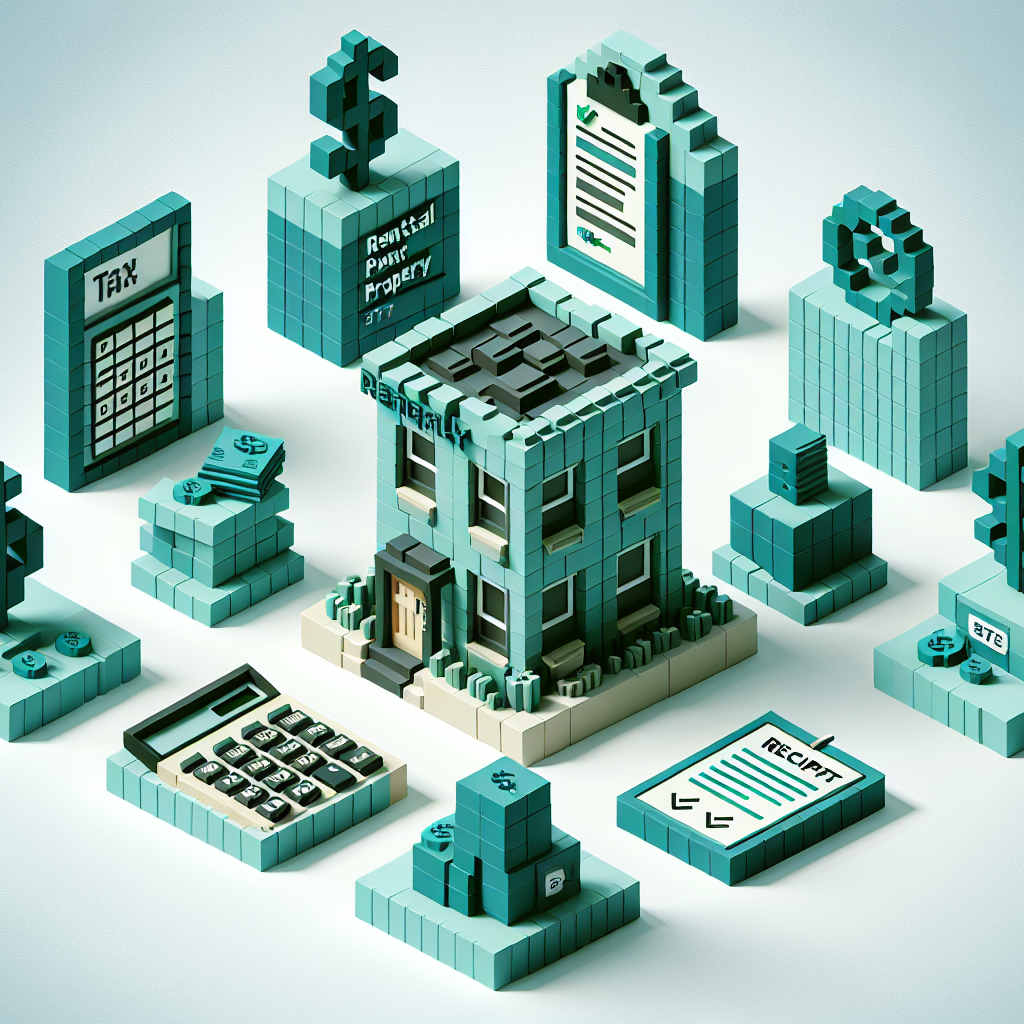
When you own a rental property, tax season can feel overwhelming. Yet with a clear checklist, organized records, and the right tools, you can claim every deductible expense without the last-minute scramble. In this guide you’ll learn how to track expenses, calculate depreciation, differentiate repairs from improvements, and leverage Rentastic and other software to simplify landlord deductions.
You can deduct a broad range of costs that relate directly to your rental activities. Common categories include:
Every dollar you deduct lowers your taxable rental income, cutting your overall tax liability. If your total rental expenses exceed rental income, you may generate a passive loss. Depending on your other income and IRS rules, you could use that loss to offset income from other sources. Staying organized ensures you don’t miss deductions that could save you thousands.
Consistent tracking starts with a system. You can choose digital tools, paper folders, or a hybrid approach. Key practices include:
Managing your rental property finances this way prevents surprises and lets you focus on growing your portfolio.
Digital methods offer searchability, backup, and integration with accounting software. Paper methods can be a fallback for receipts you can’t scan immediately. If you go paper, use clearly labeled envelopes or binders organized by month and category. When tax season arrives, you’ll appreciate having everything in one place.
Depreciation lets you deduct the cost of a building (excluding land) over its IRS-defined useful life. For residential properties, that period is 27.5 years. Using the straight-line method, you divide your depreciable basis by 27.5 to get an annual deduction. For example:
If you complete significant renovations or qualify for cost segregation, you can accelerate depreciation on components like carpeting, appliances, or landscaping. Cost segregation studies allocate costs to shorter recovery periods, boosting deductions in early years. Check IRS rules carefully and maintain documentation for each component.
The IRS treats repairs and routine maintenance as immediate deductions, while improvements must be depreciated. To decide:
Tracking these separately ensures you take every immediate deduction and properly capitalize improvements.
Rentastic links to your checking, savings, and credit accounts to import transactions automatically. You no longer need to manually upload statements or build spreadsheets. Every transaction is categorized, tagged, and ready for review.
Use the Rentastic mobile app to snap photos of paper receipts. The app digitizes and organizes them, so you can drop physical clutter and maintain audit-ready records. You’ll never lose a repair receipt again.
Rentastic produces profit and loss statements and expense summaries in real time. Whether you’re preparing quarterly reviews or year-end taxes, you can pull custom reports for one property or your entire portfolio.
The Rentastic dashboard puts key metrics, trend charts, and property-specific views at your fingertips. You’ll spot underperforming units, unusual expense spikes, and upcoming tax deadlines before they become headaches.
QuickBooks Online remains a top choice for rental property owners. It lets you:
By integrating QuickBooks with Rentastic, you combine powerful expense tracking with robust bookkeeping, reducing the risk of overlooked deductions.
In QuickBooks, use classes for each property and categories for expense types. This structure lets you run P&L reports by property, compare performance, and drill into high-cost areas.
On Schedule E you report rental income, deductible expenses, and depreciation. Key lines include:
If total expenses exceed income, you may trigger passive activity loss limitations. Keep supporting schedules to substantiate large deductions.
Passive losses against non-passive income face restrictions. However, if you qualify as a real estate professional or meet the active participation test, you can deduct up to \$25,000 of loss against other income. Consult a tax advisor for complex scenarios.
When selling a property, you may face capital gains and depreciation recapture taxes. A 1031 exchange lets you defer those taxes by reinvesting proceeds into a “like-kind” property. Make sure you meet the timing and property value rules to qualify.
By following this checklist and leveraging automation, you’ll turn a stressful tax season into a streamlined process. Take action now to organize your records, set up integrations, and stay ahead of deadlines. Tax time will be easier than ever, and you’ll unlock every dollar you deserve in deductions.
Comments