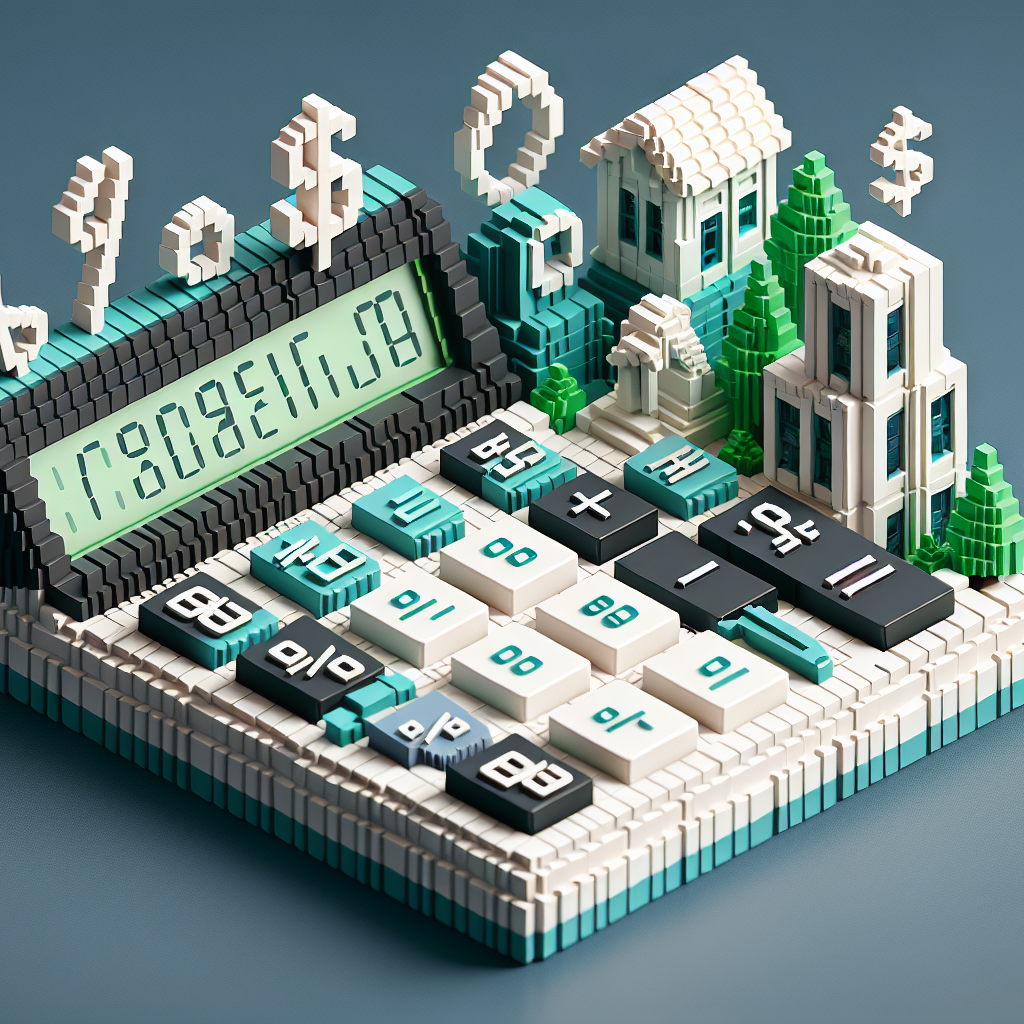
Whether you’re a seasoned landlord or just starting your investment journey, calculating your return on a rental property can make or break your bottom line. If you’re still plugging numbers into spreadsheets, you’re missing out on real-time insights, automation, and accuracy.
Rentastic’s ROI tools take the pain out of analysis. With our intuitive rental property roi calculator, you’ll see how each expense, rent revision, and financing scenario impacts your yield. In this ultimate guide, you’ll learn why Rentastic’s solution beats spreadsheets at every turn and how you can use it to maximize your portfolio returns.
Before we compare tools, let’s review the core metrics you need to track and why a dedicated calculator is so important for rental success.
Return on investment (ROI) measures how much profit you generate relative to the money you’ve put in. In rental real estate, common ROI metrics include:
A spreadsheet can handle these formulas in theory. In practice, you must manually update income, expenses, vacancies, financing terms, tax assumptions, depreciation, and other variables each time they change. That’s both time-consuming and error-prone.
A purpose-built rental property roi calculator like Rentastic’s tool bundles these features:
With Rentastic, you tap into a complete toolkit instead of juggling separate sheets for income projections, expense tracking, mortgage schedules, and tax depreciation. The right inputs immediately flow through every calculation.
Spreadsheets have powered real estate analysis for decades, but they struggle to keep pace with modern portfolio needs. Here are the most common pain points.
Spreadsheets rely on manual formula entry. A misplaced cell reference or extra space can throw off an entire model. Common mistakes include:
Even a small typo can lead you to underestimate costs or overstate cash flow. Spotting and fixing those errors eats up time and leaves room for missed opportunities.
Each time rent changes, interest rates adjust, or maintenance costs spike, you must revisit multiple tabs:
By contrast, Rentastic syncs your inputs in one place. Change the rent amount once and watch every chart, dashboard, and report update in real time.
When you share a spreadsheet, version control quickly becomes a nightmare:
Rentastic’s cloud-based platform lets you invite colleagues, loan officers, bookkeepers, or property managers. Everyone sees the latest data, and you control access levels to keep sensitive details safe.
Rentastic goes beyond basic calculations. Here’s how our platform puts you ahead of spreadsheet users.
Connect Rentastic to your accounting software or bank feeds for automated expense tracking. Rather than download CSVs and copy numbers into a sheet, Rentastic pulls in transactions and assigns them to your rental categories. You’ll never lose an expense or miss a transaction again.
Numbers matter, but visuals help you spot trends faster. Rentastic provides:
With one glance you know which properties need attention and where your portfolio is headed.
Managing a single rental in a spreadsheet is doable. Managing dozens? It becomes unwieldy. Rentastic lets you:
Whether you own buildings in one city or a national portfolio, you gain clear visibility without jumping between files.
Generate investor updates, lender packages or tax worksheets with a click. Rentastic’s report builder creates:
Save hours of formatting and ensure decision makers see the same, error-free data you trust.
Let’s explore the core features that make Rentastic’s rental property roi calculator a game-changer.
All these features integrate seamlessly. Changing one input ripples through every calculation, so you instantly see the impact of every decision.
Getting started takes only a few steps:
If you’ve used spreadsheets before, you’ll find Rentastic’s setup refreshingly straightforward. No hidden formulas or linked tabs to chase down.
Want to test multiple “what if” cases without duplicating files? You can:
This side-by-side approach beats maintaining separate sheets and lets you zero in on the most profitable strategy.
Seeing a clear feature comparison helps you justify the switch. Here’s a quick table:
Imagine you own three rentals:
In spreadsheets, you juggle three files, update each rent roll quarterly, and manually recalculate financing. With Rentastic, all three live in one app. You set your growth rate and vacancy once, and every metric—from cash on cash return to equity buildup—updates across your portfolio in real time. That clarity lets you spend less time on number-crunching and more time on acquisitions or value-add strategies.
Beyond raw calculations, Rentastic helps you act on your data.
Based on your inputs, Rentastic can flag:
These prompts direct you to negotiate better management fees, reprioritize maintenance budgets or refinance high-rate mortgages.
Rather than look at each asset in isolation, you can:
This portfolio-wide lens ensures you’re not over-concentrated in one segment and helps drive strategic acquisition decisions.
It’s time to leave spreadsheet headaches behind and put Rentastic to work.
Sign up for Rentastic and launch our rental property roi calculator in minutes. You’ll walk through a guided setup that populates your first property and shows you the key metrics at a glance.
Having these details on hand makes setup smoother and ensures your numbers reflect real-world performance.
By making analysis an integral part of your workflow, you’ll catch small issues before they become big problems and stay on track toward your investment goals.
Switching from spreadsheets to Rentastic’s ROI tools is more than a minor upgrade—it’s a transformational shift in how you manage your investments. Ready to ditch manual models and embrace real-time insights? Try our rental property roi calculator today and see how much time and money you can save.
RECENT POSTS
Comments